Use Minicharts in Tables
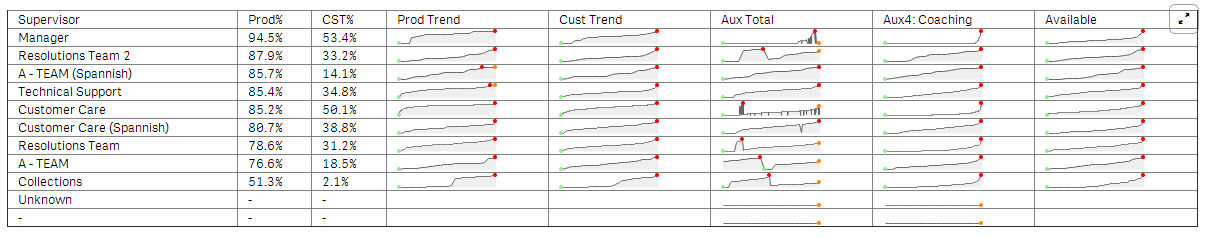
This article describes how to implement wiMiniChart in your qWidget tables.
The basic syntax for the wiMiniChart is as follows.
<wi-minichart
type="line"
data="10,66,13,58"
width="100px" />
</wi-minichart>Here are some additional properties that you can use to dress up the chart.
fill-color="#efefef"
line-color="#666"
min-spot-color="lightgreen"
max-spot-color="red"
spot-radius="2" Insert the chart in the <td> element of a table like so.
<table border="1">
<thead>
<tr>
<th ng-repeat="header in wi.colHeaders()">
{{header.qFallbackTitle}}
</th>
</tr>
</thead>
<tbody>
<tr ng-repeat="row in wi.rows()">
<td ng-repeat="col in row">
{{col.qText}}
</td>
<td>
<wi-minichart
type="line"
data="10,66,13,58"
width="100px">
</wi-minichart>
</td>
</tr>
</tbody>
</table>Notice in this example that the data property uses a comma delimited list of data points. So, our task is to use the hyper cube to build a comma delimited list of data from the QIX engine. To solve this we need to use the aggr() and concat() functions.
The aggr() function creates a “table” in the expression that is grouped by some dimensions. The concat() function will then take those table elements and convert them in to the comma delimited list.
Here is an example:
concat(aggr(round((sum([Staffed Time])-sum([AUX Time]))
/
sum([Staffed Time]),0.01), Supervisor, Dly_Date),',')in addition we used the round() to tidy up the numbers since in this case we are using a % value.
The finished minichart should look like this
<wi-minichart
type="line"
data="{{row[3].qText}}"
fill-color="#efefef"
line-color="#666"
min-spot-color="lightgreen"
max-spot-color="red"
spot-radius="2"
width="100px">
</wi-minichart>Conclusion
The easiest way to implement the chart is to copy and paste the code above and create an expression in the form of: concat(aggr(expression, dim1,dim2),’,’).
Lastly, reference the correct column data="{{row[colnum].qText}}" and bobs your uncle.