wiMediaBox Component
The Mediabox directive allows you to integrate several media-types into your dashboard:
- A Webpage
- A Video
Other media-types are possible (Html, Markdown, BB-Code, Images, etc.), let me know, if they are needed.
Basic Example
<wi-media-box
type="webpage"
url="http://www.qlik.com"
scrolling="no">
</wi-media-box>results into
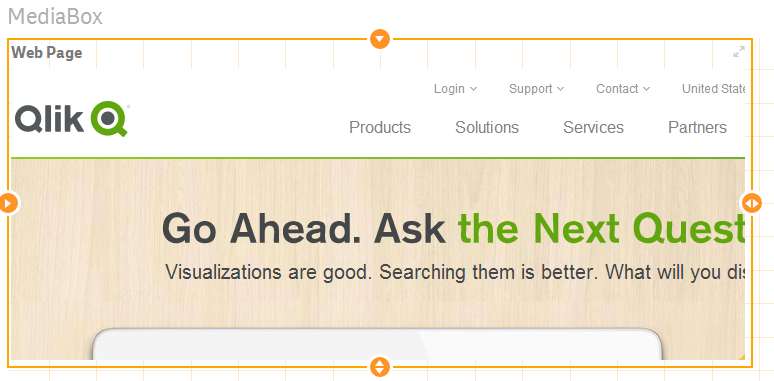
Options
General Options
| Property | Type | Description |
|---|---|---|
type |
String | Type of the MediaBox, can be one of the following types: webpage, video |
width |
Integer | Width of the MediaBox, if not defined the width of the element will be taken. (Default: 100%) |
height |
Integer | Height of the MediaBox, if not defined the height of the element will be taken. (Default: 100%) |
Type Webpage
| Property | Type | Description |
|---|---|---|
type |
String | Should be webpage |
url |
String | Url of the web page (including http:// or https://). |
scrolling |
String | One of the following values:auto: Scrollbars appear if needed (this is default)yes: Scrollbars are always shown (even if they are not needed)no: Scrollbars are never shown (even if they are needed) |
prevent-interaction |
Boolean | If true the user will not be able to interact with the web page. (Default: true) |
interaction-message |
Boolean | Defines whether the a message (defined in interaction-message-text) should displayed when the user tries to interact with the web page. (Default: true) |
interaction-message-text |
String | Interaction Message. (Default: 'Interaction is disabled') |
Type Video
Note: Type Video is still experimental.
| Property | Type | Description |
|---|---|---|
type |
String | Should be video |
url |
String | Url of the video, e.g. http://video-js.zencoder.com/oceans-clip.mp4 |
autoplay |
Boolean | If autoplay is true, the video will start playing as soon as page is loaded. (Default: false) |
Note: Additional options are to be added here ...